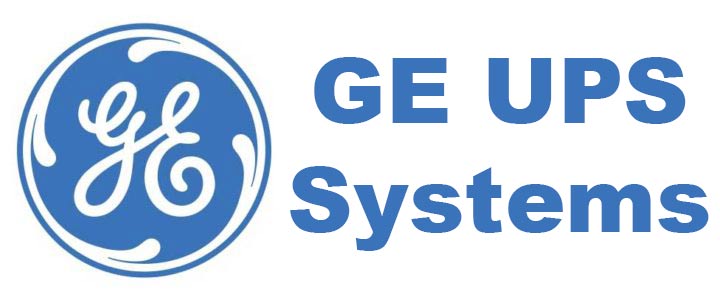Everything you need to know before buying a UPS
We are living in an era where we are highly reliant on electronics devices and services such as online shopping and data processing. This dependence on electronics brings with it rapidly rising power demands. However, power outages is a common thing is most places and with it comes the risk of data loss and damage of hardware but a creative solution has been found, UPS.
An uninterrupted power supply (UPS) is useful equipment that provides power backup to your PC and other electronics during a power outage. It is imperative to connect your computer and other important computer hardware to a UPS all the time. A UPS will give you enough time to save your data and gracefully shut down your computer if there is a power failure in your area.
Many UPS also offer surge protection as an extra feature. This makes them more valuable than standard UPS which only provide extra power and no voltage regulation. With a surge-protected UPS, your sensitive computer components have some measure of protection against electrical fluctuations and other electric current abnormalities, especially those caused by lightning and thunderstorms.
Although it can handle a lot of battering, the UPS is not an indestructible machine. After considerable wear and tear, your UPS will eventually break down, and you will need to replace it. You will have to replace your UPS more often too, if you live in an area where voltage swings are standard fare. It is always better to have a UPS that is in good shape and helps protect your data and hardware, GE 10KVA UPS have established reputation of reliability.
Thus, when planning a PC upgrade, do not just focus on your computer’s main components. Take into consideration the state of your UPS too and also check the best UPS systems in the market like the GE 10KVA UPS.
Apart from making sure that your upgraded UPS offers surge protection, also look for one that provides a number of sockets. You will need a socket each for your computer and monitor. You have to decide if you also want to plug other computer hardware such as the modem, speakers, and printer into a UPS.
The UPS will power your computer for a few minutes or an hour when power is unavailable, but this is dependent on the battery capacity. It is also a good idea to shut down your computer during energy spikes to avoid overworking your UPS.